Simple Password Generator Project With Source Code
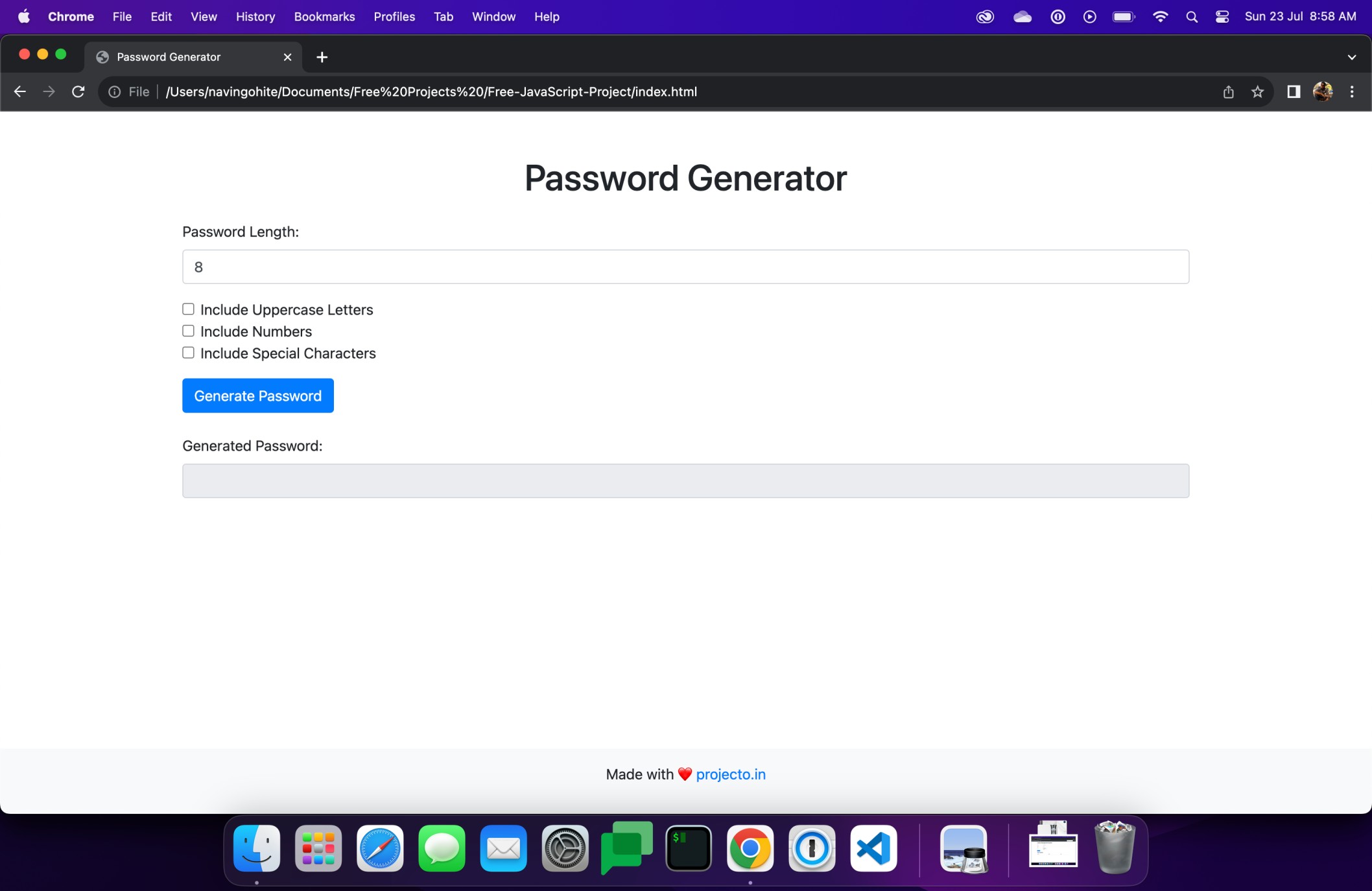
About This Project
-
Overview
The "Password Generator" is a web application that allows users to generate strong and secure passwords with various customizable options. It is built using HTML, CSS, and JavaScript, and the Bootstrap CSS framework for styling.
Features
-
Password Length: Users can specify the length of the password they want to generate using a number input. The password length can range from 4 to 20 characters.
-
Include Uppercase Letters: Users can choose to include uppercase letters (A-Z) in the generated password by checking the "Include Uppercase Letters" checkbox.
-
Include Numbers: Users can choose to include numbers (0-9) in the generated password by checking the "Include Numbers" checkbox.
-
Include Special Characters: Users can choose to include special characters (e.g., !@#$%^&*()_+~`|}{[]:;?><,./-=) in the generated password by checking the "Include Special Characters" checkbox.
-
Generate Password: When the "Generate Password" button is clicked, the application will generate a password based on the selected options and display it in a read-only input field.
Getting Started
To use the "Password Generator" project locally, follow these steps:
-
Ensure you have a modern web browser installed (e.g., Chrome, Firefox, Edge).
-
Download the project files (HTML, CSS, and JavaScript) to your local machine.
-
Open the "index.html" file in your web browser.
-
The "Password Generator" application will load, and you can start generating passwords.
Usage
-
Specify Password Length: Use the number input field labeled "Password Length" to specify the desired length of the generated password. The length can range from 4 to 20 characters.
-
Include Uppercase Letters: Check the "Include Uppercase Letters" checkbox if you want to include uppercase letters (A-Z) in the generated password.
-
Include Numbers: Check the "Include Numbers" checkbox if you want to include numbers (0-9) in the generated password.
-
Include Special Characters: Check the "Include Special Characters" checkbox if you want to include special characters in the generated password.
-
Generate Password: Click the "Generate Password" button to generate a password based on the selected options. The generated password will be displayed in the read-only input field labeled "Generated Password."
-
Copy Password: If you want to use the generated password, you can copy it from the "Generated Password" input field and paste it where needed.
Security Considerations
The "Password Generator" creates random passwords based on the selected options. However, please note that this project is intended for educational and demonstration purposes. For maximum security, consider using a well-established and audited password manager that generates and stores strong passwords securely.
Acknowledgments
The "Password Generator" project was inspired by the need to create a tool for generating secure passwords. Special thanks to the Bootstrap CSS framework for providing pre-styled components and making the application responsive and visually appealing.
-



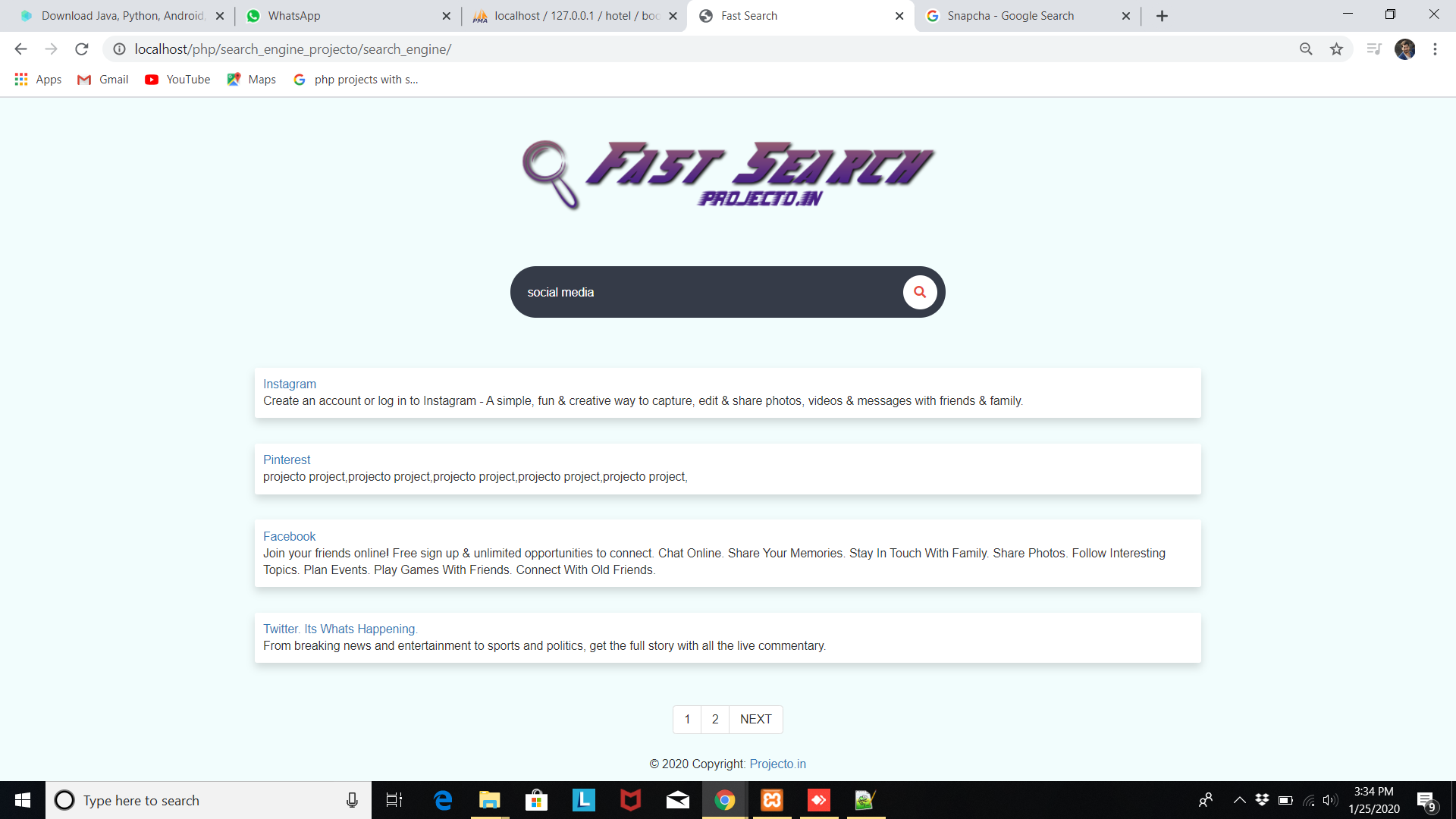
.jpeg)