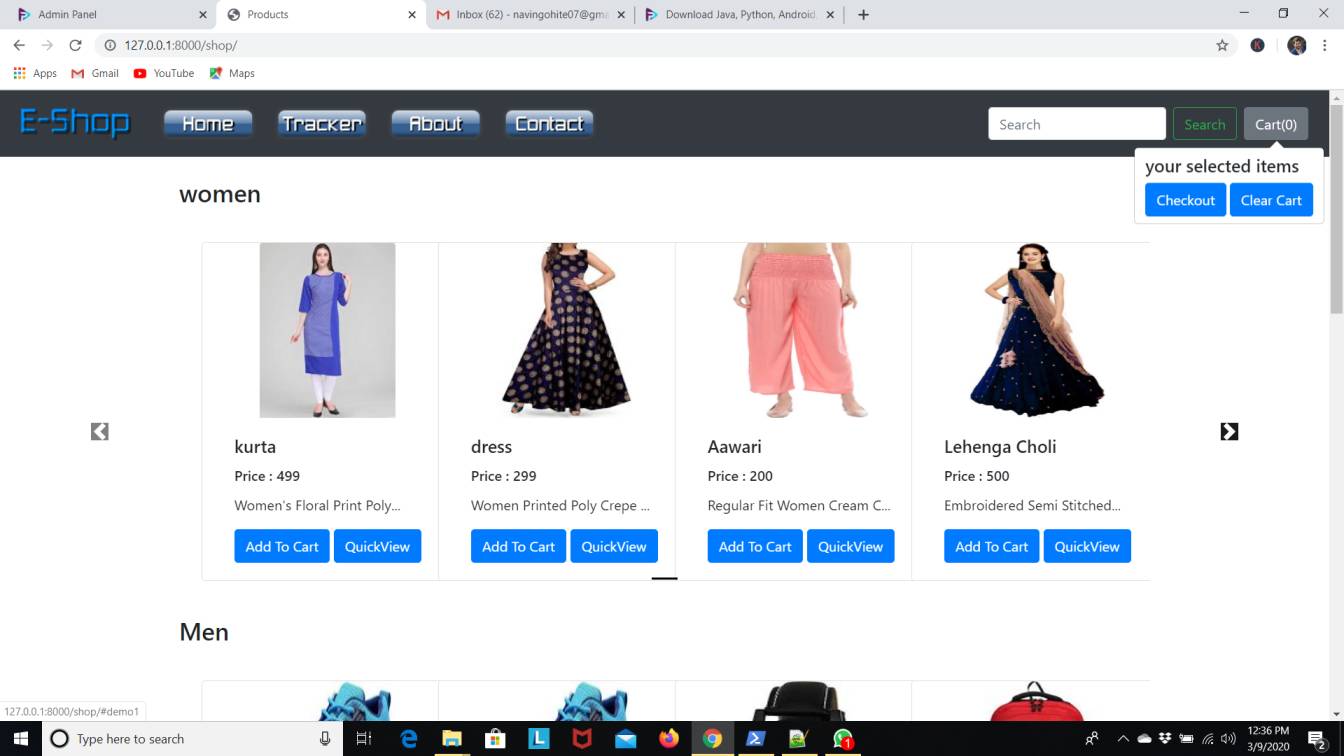Amazing Library Management In Javascript With Source Code
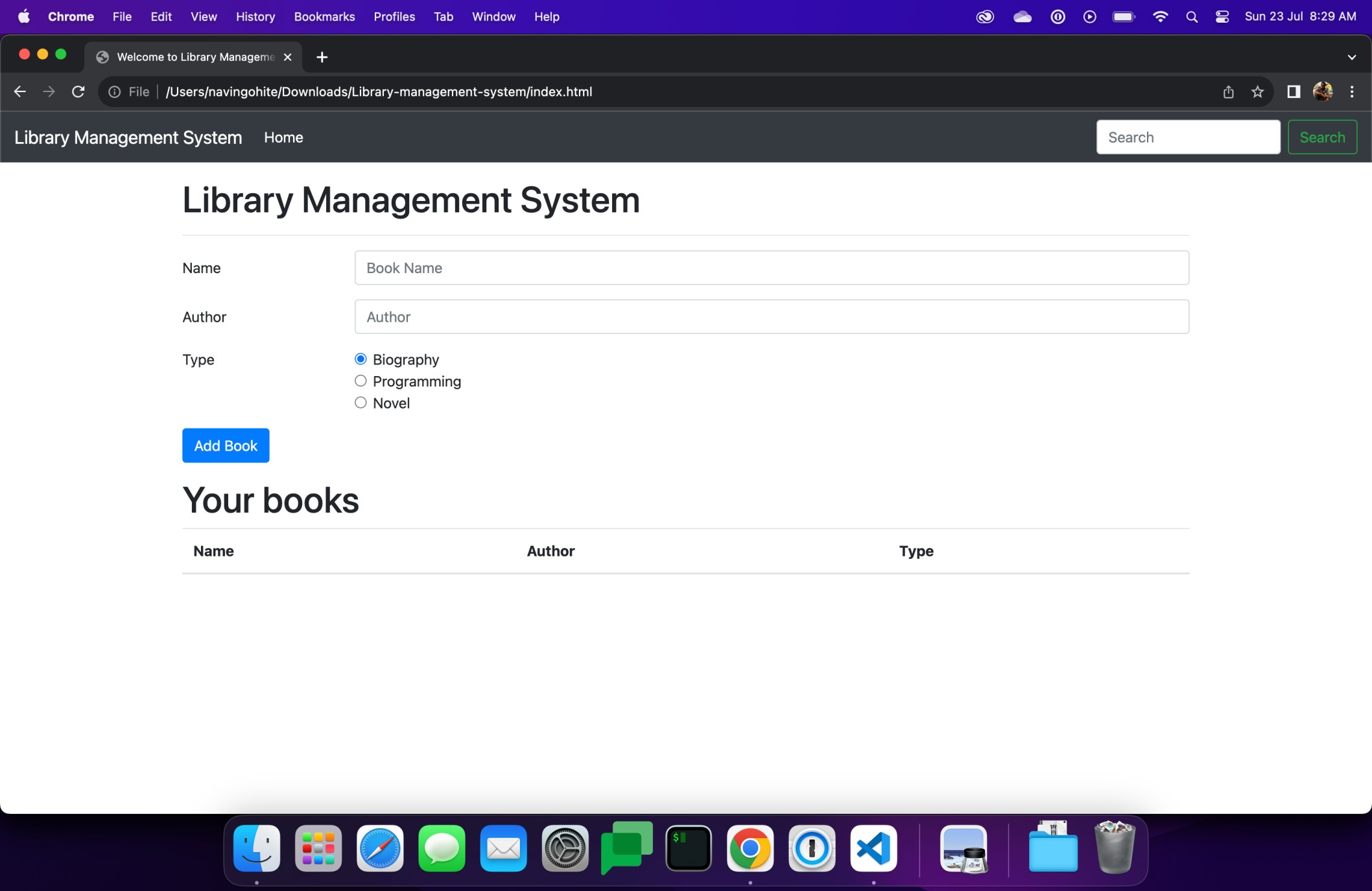
About This Project
Overview
The "Amazing Library" is a simple web application that allows users to manage a personal library of books. Users can add new books to their library by providing the books name, author, and type (e.g., biography, Programming, Novel). The application provides a user-friendly interface for adding and viewing books.
Features
-
Add Books: Users can add books to their library by providing the books name, author, and selecting the type from the available options (Fiction, Computer Programming, Cooking).
-
View Books: The application displays a table that lists all the books the user has added to their library. Each books details, such as name, author, and type, are displayed in the table.
-
Search Books: Users can search for specific books in their library by typing the book name or author in the search bar and clicking the "Search" button.
Technologies Used
The "Amazing Library" project is built using the following technologies:
-
HTML: The projects structure and layout are created using HTML to define the different elements and components of the web page.
-
CSS: Cascading Style Sheets (CSS) are used to customize the appearance of the web page, including colors, fonts, and layout.
-
Bootstrap: The Bootstrap CSS framework is utilized to enhance the projects responsiveness and provide pre-styled components like the navigation bar, buttons, and form elements.
-
JavaScript: JavaScript is used to handle form submissions, manage book data, and display the book information dynamically in the table.
-
jQuery: The jQuery library is used to simplify DOM manipulation and event handling.
Getting Started
To run the "Amazing Library" project locally, follow these steps:
-
Ensure you have a modern web browser installed (e.g., Chrome, Firefox, Edge).
-
Download the project files (HTML, CSS, and JavaScript) to your local machine.
-
Open the "index.html" file in your web browser.
-
The web application will load, and you can start using the "Amazing Library."
Usage
Adding Books
-
In the form at the top of the page, enter the books name in the "Name" field.
-
Enter the authors name in the "Author" field.
-
Select the book type by choosing one of the available options (Fiction, Computer Programming, Cooking).
-
Click the "Add Book" button to add the book to your library.
Viewing Books
- After adding books, they will appear in the table below the form. The table will show the books name, author, and type.
Searching Books
-
To search for a specific book, type the books name or author in the search bar.
-
Click the "Search" button to find matching books.
Known Issues
- Currently, there are no known issues with the "Amazing Library" project.
Future Enhancements
- Implementing a delete feature to remove books from the library.
- Adding user authentication to support multiple users with their own libraries.
- Improving the responsiveness of the application for various screen sizes.
Acknowledgments
The "Amazing Library" project was inspired by the desire to create a simple and useful library management tool. Special thanks to the Bootstrap framework and jQuery library for enhancing the projects appearance and functionality.