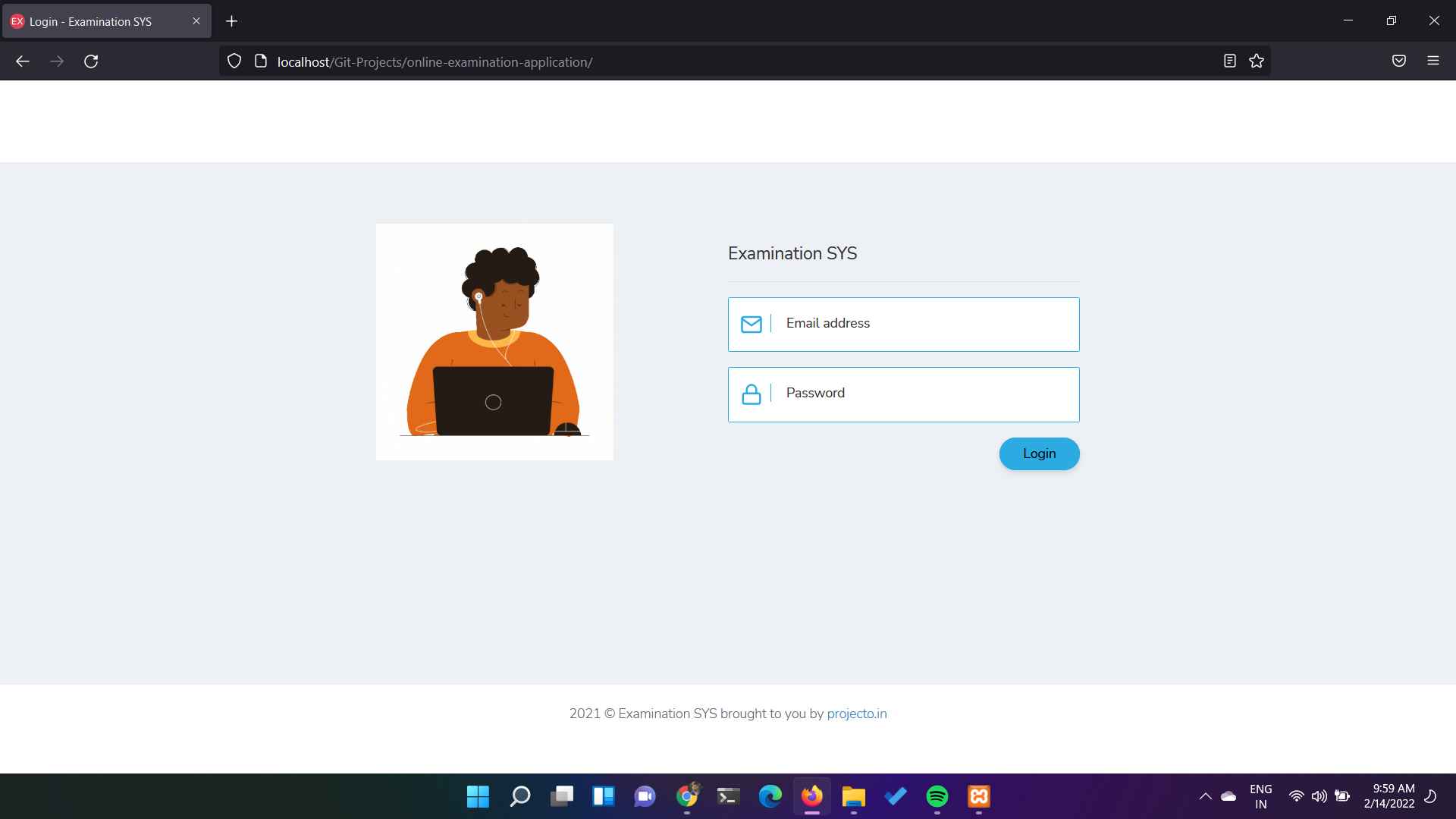Code Syntax Highlighter In JavaScript With Source Code
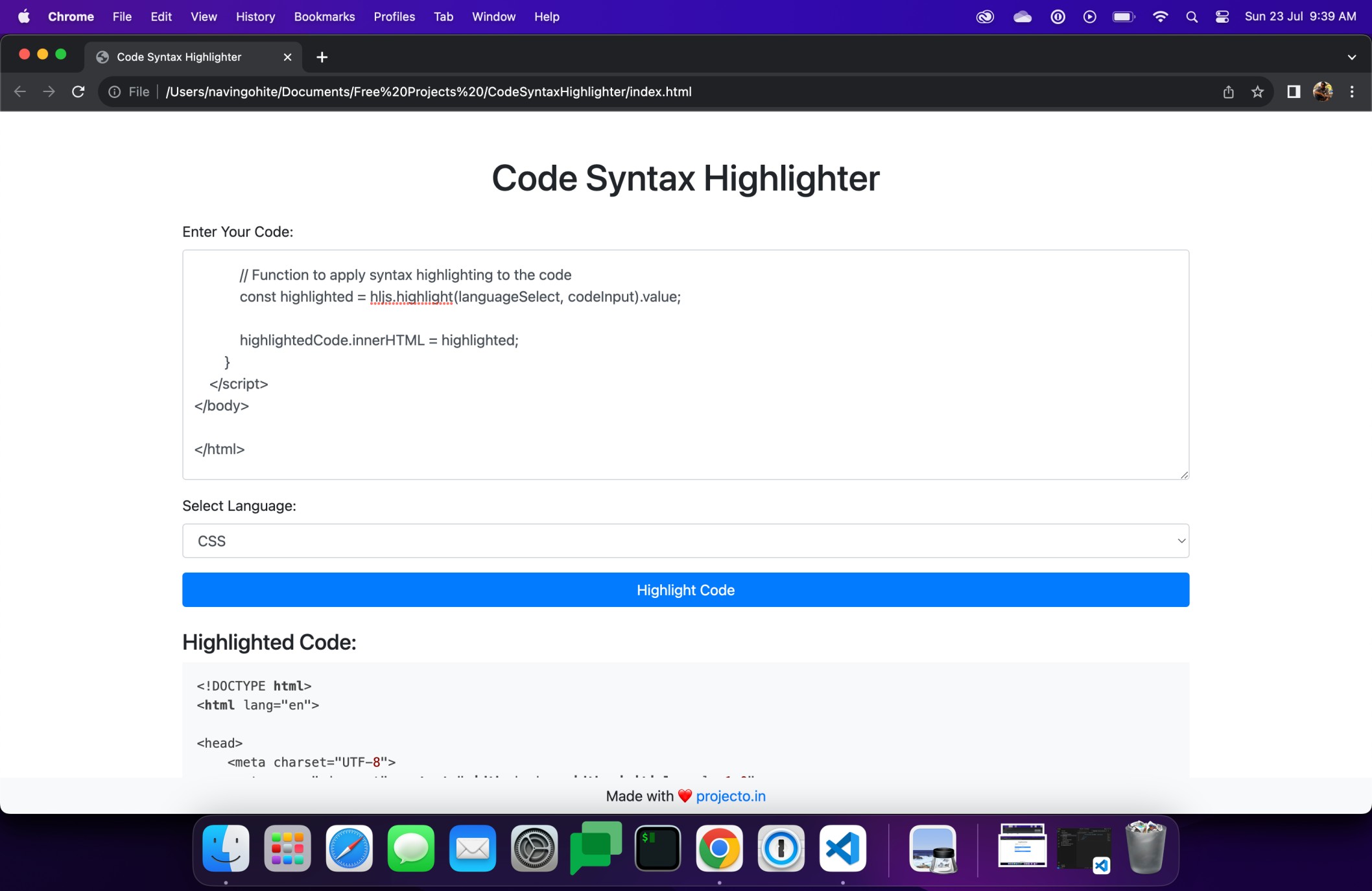
About This Project
-
Overview
Code Syntax Highlighter is a web application that allows users to paste their code and choose a programming language from a dropdown menu. The application then highlights the syntax of the code based on the selected language, making it easier to read and understand. The project is built using HTML, CSS (Bootstrap), and JavaScript (highlight.js library).
Features
-
Code Input: Users can paste their code into a textarea provided in the application.
-
Language Selection: Users can choose the programming language of their code from a dropdown menu that includes options like HTML, CSS, JavaScript, Python, and more.
-
Syntax Highlighting: Upon clicking the "Highlight Code" button, the application uses the highlight.js library to apply syntax highlighting to the code, making it more visually distinct and easier to comprehend.
-
Highlighted Code Display: The syntax-highlighted code is displayed in a code block with a light background, improving readability.
Getting Started
To use the Code Syntax Highlighter locally, follow these steps:
-
Ensure you have a modern web browser installed (e.g., Chrome, Firefox, Edge).
-
Download the project files (HTML, CSS, and JavaScript) to your local machine.
-
Open the "index.html" file in your web browser.
-
The Code Syntax Highlighter application will load, and you can start using it to highlight code.
Usage
-
Enter Code: Paste your code into the textarea provided in the application.
-
Select Language: Choose the programming language of your code from the dropdown menu. Options include HTML, CSS, JavaScript, Python, and more.
-
Highlight Code: Click the "Highlight Code" button to apply syntax highlighting to the code based on the selected language.
-
View Highlighted Code: The syntax-highlighted code will be displayed in a code block with a light background, making it easier to read and comprehend.
Security Considerations
Code Syntax Highlighter is a client-side application and does not involve any data transfer or external connections. Users code is processed locally within the browser, ensuring privacy and security. However, it is essential to ensure that the code being highlighted is safe and comes from trusted sources.
Acknowledgments
The Code Syntax Highlighter project was developed to provide a simple and user-friendly interface for syntax highlighting code snippets. Special thanks to the highlight.js library for enabling the efficient and accurate application of syntax highlighting across various programming languages.
-