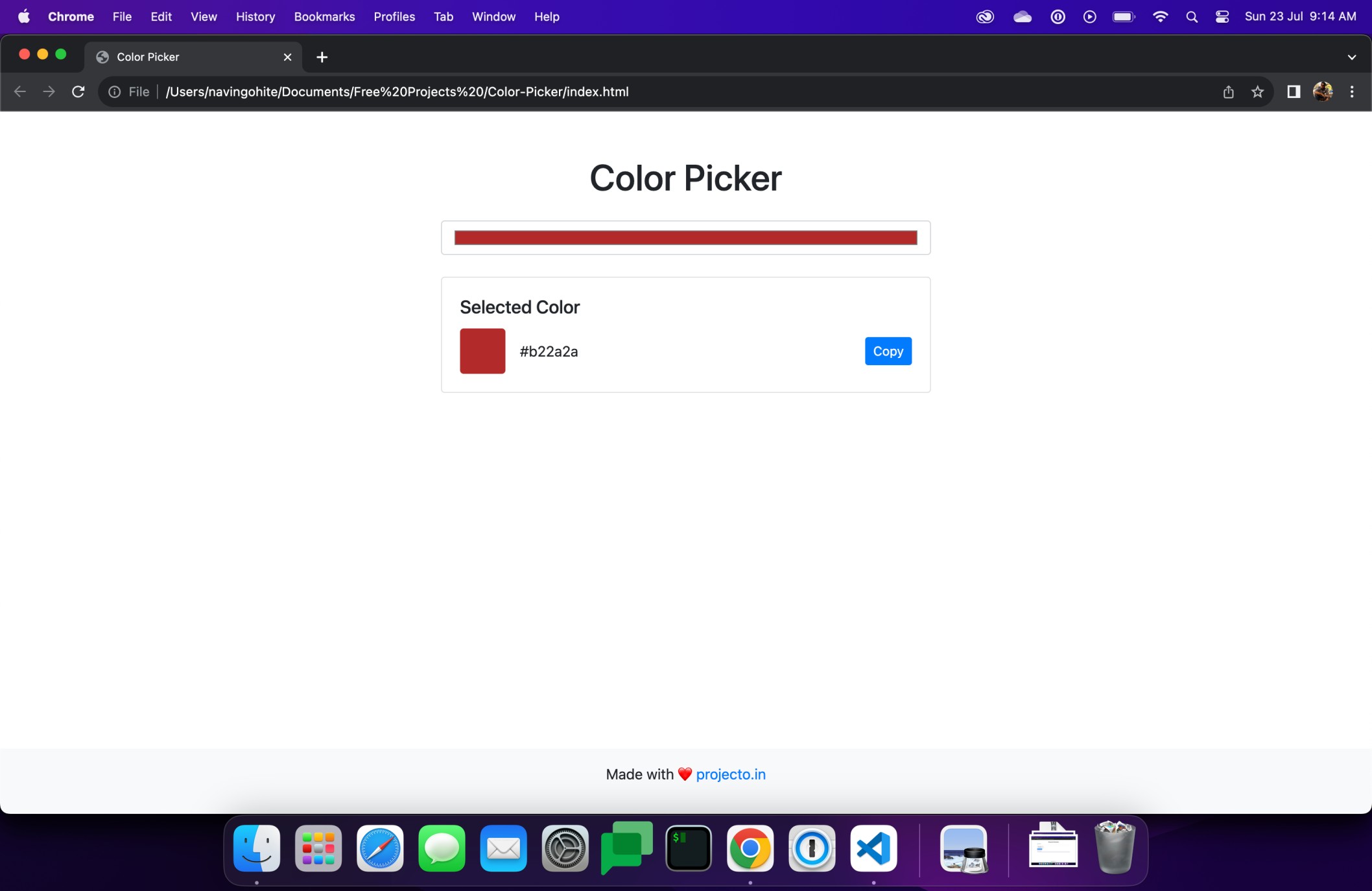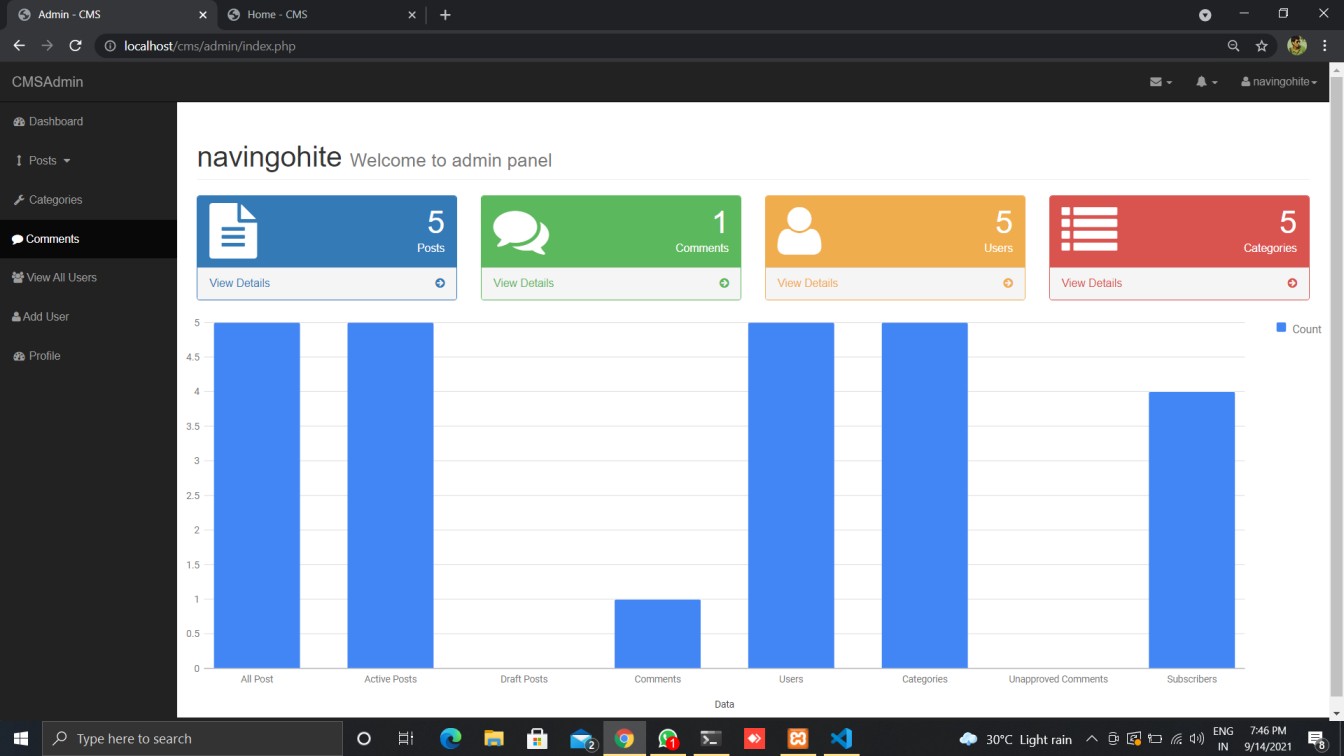Simple Image Resizer Plus Using JavaScript With Source Code
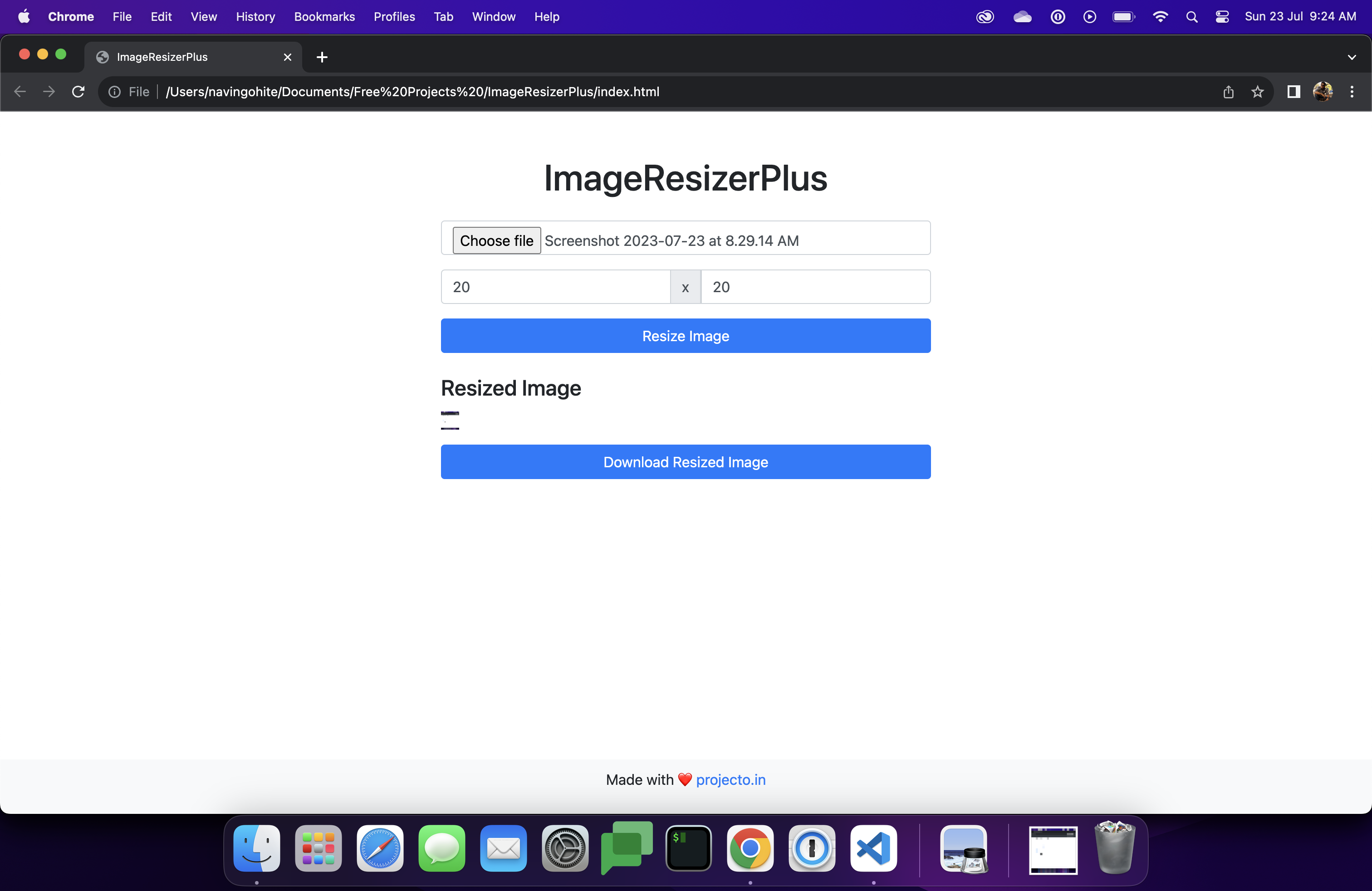
About This Project
-
Overview
ImageResizerPlus is a web application that allows users to upload an image, specify the desired width and height in pixels, and resize the image accordingly. Users can then download the resized image in PNG format. The project is built using HTML, CSS, Bootstrap, and JavaScript.
Features
-
Image Upload: Users can select an image file from their local device using the "Choose File" input field.
-
Dimension Input: Users can enter the desired width and height values in pixels for the resized image using two input fields.
-
Resize Image: Upon clicking the "Resize Image" button, the application resizes the uploaded image to the specified dimensions.
-
Display Resized Image: The resized image is displayed on the page, allowing users to preview the result.
-
Download Resized Image: Users can download the resized image by clicking the "Download Resized Image" button.
Getting Started
To use the ImageResizerPlus project locally, follow these steps:
-
Ensure you have a modern web browser installed (e.g., Chrome, Firefox, Edge).
-
Download the project files (HTML, CSS, and JavaScript) to your local machine.
-
Open the "index.html" file in your web browser.
-
The ImageResizerPlus application will load, and you can start using it to resize images.
Usage
-
Upload Image: Click on the "Choose File" button to select an image from your local device. The image can be in any common format (e.g., JPEG, PNG, GIF).
-
Set Dimensions: Enter the desired width and height values in pixels for the resized image using the input fields. Ensure that the values are positive integers.
-
Resize Image: Click the "Resize Image" button to resize the uploaded image based on the specified dimensions. The resized image will be displayed below the button.
-
Download Resized Image: Once the resized image is displayed, click the "Download Resized Image" button to save the resized image to your local device in PNG format.
Security Considerations
ImageResizerPlus is a client-side application and does not involve any data transfer or external connections. Users images are processed locally within the browser, ensuring privacy and security. However, it is essential to ensure that the images being uploaded and downloaded are safe and come from trusted sources.
Acknowledgments
The ImageResizerPlus project was developed to provide a straightforward and user-friendly interface for resizing images. Special thanks to the Bootstrap CSS framework for providing pre-styled components and making the application responsive and visually appealing.
-